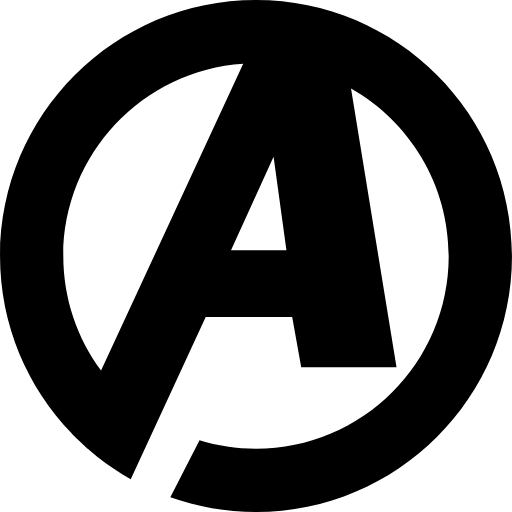StudyBuddy
How do I update StudyBuddy?
To update,
- Download the latest file from CodeCanyon.
- You will find the update.zip file.
- Upload it where you installed StudyBuddy
- Then unzip it directly into your hosting.
- It will replace the files with new files.
- After updating, go to Super Admin -> About, and you will see the version number.